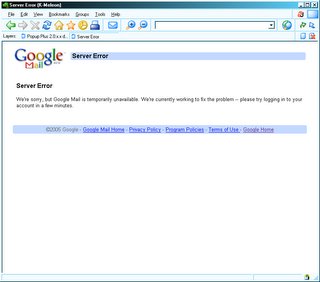I saw this blog post by Paul-Sebastian, and I just had to post this about my favourite DM for Linux.
1) Speed
Xfce is lightweight and fast. It is not bloated by little-used features and options. Yet, when the need arises, there are plenty of plugins available... including support for GNOME panel applets! At the same time, Xfce can run on computers that would grind if GNOME or KDE were loaded.
2) Stability
Xfce is stable, development may not be as fast as some other DE's, but this is paid off for by the end stability.
3) Standards
Xfce aims to be fully compliant with freedesktop.org specifications, meaning it will work flawlessly with other applications that do the same.
4) Usability
Xfce is a very intuitive interface. It is not hard to locate settings, or customise the panels. I found it by far the easiest to use for users moving from Windows.
5) Applications
Xfce comes with a minimal set of applications, like the file manager Thunar. Thunar is a very fast, simple file manager, and also very customisable.
6) Good looks
Xfce comes with *loads* of themes, that, once applied, work with all GTK2 applications on your system - giving a very consistent UI throughout.
Xfce also supports the X composite extension, on graphics cards that support it.
7) Mice
The mice want it!
(Couldn't resist #7 :D)
PS. Don't just take my word for it... Xfce on ArchWiki
Monday, November 13, 2006
Six reasons to use Xfce
Posted by
Matthew
at
7:38 pm
1 comments
View blog reactions
|
Saturday, October 28, 2006
Life on Edgy
It looks the same, it feels the same... well, the login screen is updated, and the boot splash. I wish I had recorded my boot time running Dapper, but I timed Edgy at 29 seconds from the boot menu to the login prompt. Not bad. It then takes 7 seconds for my desktop to appear after I login.
I found that Edgy now comes with a generic kernel, ie. it supports SMP, but SMP is automatically disabled when the processor does not support it. This means new installations automatically make the most of the CPU they are installed on.
I found, to my surprise (hough I have to admit I was hoping for it) that my ATI Radeon now works, with hardware acceleration, and OpenGL. Graphics now feel a lot faster than they used to, and a whole load of programs and screensavers that refused to run now move like lightning.
It meant I could afford some customisations, so here is my chance to show them off.
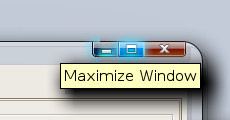
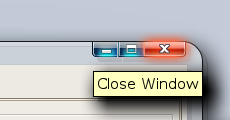
Yep, reminds me of Vista too. Only thing is, it runs faster :)
My windows are no longer inflexible rectangles. When I drag them, they bend, and wobble when I let them go. It had my 4 year-old brother laughing like you've never seen.
Letting go of a window also causes ripples to spread across the desktop: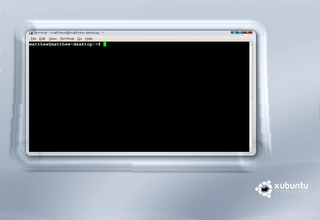
and my four virtual desktops are accessed by choosing a side if a rotatable cube (yes, that is TuxRacer you see :P):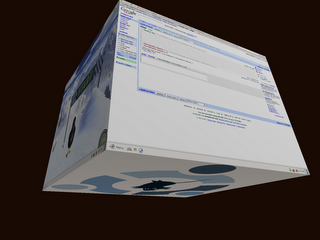
I plan on writing a how-to for this, and post it the Ubuntu forums or wiki. Currently there doesn't exist one for Xubuntu/Xfce, as it takes some hacking. It's well worth it though :P
EDIT: I just noticed the distortion in some of the images. That's not how it looks, but the tool I used to take screenshots. Use your imagination to know what it looks like really :)
Posted by
Matthew
at
11:52 pm
1 comments
View blog reactions
|
Wednesday, October 25, 2006
Ubuntu Edgy Released!
Slow as ever, though this time for reasons beyond my control...
[...]Blogger had a significant number of unplanned outages this last week [...] and a handful of planned ones to clean up from the unplanned ones. It’s been a Murphyesque cavalcade of power failures, fileserver trouble, and wonky network hardware, and I hope you’ll believe me when I say that the Blogger staff is even more sick of it than you are.
Anyway, forgiving Google for that, here is my post, dragged up from a text file on my PC:
A new version of Ubuntu linux is due for release today. Code-named 'Edgy Eft' (an eft is a baby newt) it will take over from the current 6.06 release.
Since it was announced, it was already known that Edgy will be more focused on new technology... 'under the bonnet' so to speak. Not a lot of changes will be present for the end-user. Probably most noticable (hopefully) will the the effects of the total rewrite that has been made of the boot process. Claims of 20-30 second boot times are given by many beta testers of the release. Boot times are something that has previously been cited against Ubuntu (though personally I find it quite fast).
Also in Edgy is a new Xorg 7.1, with AIGLX support. Xubuntu includes the latest Xfce, with a new trash can (recycle bin), accessibility features, and a load of bug fixes.
Reports of Edgy being very erm... 'edgy' are common. In bundling the un-released Firefox 2.0, Gaim 2.0 and a slightly buggy OpenOffice, Ubuntu have re-asserted that users wanting stability should stay with 6.06 Dapper, which will continue to be supported for 3 years (5 years for servers) after its release.
The release after Edgy will be Feisty Fawn, not Frisky Fox (as I had my money laid down on). It will be released 19th April 2007, making it the 7.04 release. Feisty will continue the focus on supporting more technology, while also bringing in additional multimedia and effects into the desktop. I think Feisty will be more exciting for the average user than Edgy so far. Feisty marks the return to the 6 month cycle that Ubuntu is famous for (Edgy was released in 4 months, because Dapper was delayed by 2 months).
For now, Dapper remains my recommendation to people who want to switch to linux with ease. Hopefully Feisty, or Feisty+1 will gove us another stable release like Dapper, that can be used for time to come.
Posted by
Matthew
at
11:48 pm
1 comments
View blog reactions
|
Monday, October 09, 2006
Google Buys YouTube
(A bit late on this, the PC was in use :P)
Google have agreed to buy YouTube, the video-sharing site for a large (not too large for them) amount of money. Article here: Google Buys YouTube
Mentioned possibilities include that of Google sharing ad revenues with video producers that contribute to the site. The buying of YouTube seems to be for not much more than the sheer advertising potential (and it eliminates the largest competition to Google Video
PS. I am now on Linux, and plan to post about that another time :)
Posted by
Matthew
at
11:14 pm
1 comments
View blog reactions
|
Friday, June 02, 2006
Hmm, this is one of those apologetic posts, for not posting for a while :)
So, what's been keeping me? Well, being ill was the first obstacle, and then immediately launching into exams upon recovery :-/.
They will be over soon, so for now, I just leave you with some interesting links I found around the place...
http://blogs.msdn.com/oldnewthing/archive/2006/05/30/610767.aspx
http://www.pixelbeat.org/ms_mirth/
http://news.com.com/Making+1GB+downloads+easier+to+swallow/2100-1038_3-6079342.html?tag=nefd.top
http://news.com.com/100+laptop+will+boost+desktop+Linux/2100-1003_3-6079469.html?tag=nefd.top
Note about the $100 laptop (last link)... may use XMPP as it's IM protocol...
Also, check out the links in my Google Reader starred section on the right. I star them for you :)
See you in a couple of weeks!
Posted by
Matthew
at
7:29 pm
2
comments
View blog reactions
|
Thursday, April 06, 2006
Apple makes Macs run Windows XP
BBC NEWS | Technology | Apple makes Macs run Windows XP
Apple: Boot Camp Beta
Yep, a cunning move by Apple. Only made possible by the fact that they switched to using Intel processors recently. Perhaps this was always in the pipeline? I think it was thought of before they made the switch, for sure, even if they didn't know whether they would take advantage of it.
I can almost here them calling me... (well, I would, if I had Windows XP)
Posted by
Matthew
at
4:10 am
0
comments
View blog reactions
|
Saturday, March 25, 2006
Upgrading my PC
Well, I decided to write a blog entry while I wait for my new hard disk to format.
I have a 200GB SATA drive (Yes, I saved up long and hard for it :) ) which I am trying to install. I still have the 2 IDE drives I've been using plugged in, but there's no room in the case, so one will have to go after I transfer everything important from it...
The only problem I've had so far is that Windows 2000 recognises it as a 128B drive. I think it is related to this issue, so I'll try that when I've re-installed. Oh, I forgot to say I am making the new drive my primary drive, so I wil re-install Windows on it (perhaps one day Windows XP *as well*).
Well, it's finished, I must reboot, and hope that Windows 2000 setup recognises it...
PS. If I'm offline for a while, now you'll know where I am...
Posted by
Matthew
at
3:15 pm
1 comments
View blog reactions
|
Thursday, March 23, 2006
Google's partial victory over US DoJ order
Official Google Blog: Judge tells DoJ "No" on search queries
The Judge ruled that the Department of Justice should not recieve the list of search queries they wanted, and limited the number of URLs they may request to 50,000. Google faces the US govt. and wins!
[ED: Delayed - see previous post]
Posted by
Matthew
at
7:10 pm
0
comments
View blog reactions
|
Monday, March 20, 2006
Hello,Blogger Support
Your blog has been reviewed, verified, and whitelisted so that it will no
longer appear as potential spam. If you sign out of Blogger and sign back
in again, you should be able to post as normal. Thanks for your patience,
and we apologize for any inconvenience this has caused.
Sincerely,
\o/
Posted by
Matthew
at
11:21 pm
0
comments
View blog reactions
|
Wednesday, March 15, 2006
Mashable* � MySpace Messenger on the Way
Mashable* � MySpace Messenger on the Way
Better link
Posted by
Matthew
at
1:04 am
0
comments
View blog reactions
|
GigaOM : � MySpace Messenger Coming
GigaOM : � MySpace Messenger Coming
Watch this space.
Posted by
Matthew
at
1:02 am
0
comments
View blog reactions
|
Friday, March 10, 2006
News
A highlight of today's interesting news stories...
'Hack the Mac' contest aborted
You may have read my earlier post about the challenge set by a university network administrator to hcak a Mac Mini he had connected to the network.
The challenge ended early today, with no winners, when the university found what he was doing... :P
Computer Market to slow down in 2006
A rather dry, but interesting article.
Google buy rights to online word processor
...and the company that just can't keep out of the news and my blog. I suspect they are intending a central portal for people to create, edit, store and share their documents. No longer will your office documents be tied to one PC, but accessible, in an editable form, from any PC connected to the internet...
Let's see if it comes true :)
EDIT: A link to the online word processor
Posted by
Matthew
at
8:36 pm
0
comments
View blog reactions
|
Thursday, March 09, 2006
Google desperate for engineers - young and old
Google's Cerf on talent hunt in U.K. | CNET News.com
Meanwhile, I'll be looking for this guy...
Posted by
Matthew
at
10:14 pm
0
comments
View blog reactions
|
Guardian Unlimited Technology | Technology | Can you hack into a Mac in 30 minutes?
Guardian Unlimited Technology | Technology | Can you hack into a Mac in 30 minutes?
More bad publicity for Apple and their Mac?
Apple have never been a particularly 'nice' company, despite their public image, and success, especially since the release of their ever-popular (yet ultimately failed) iPod.
Posted by
Matthew
at
10:12 pm
0
comments
View blog reactions
|
Microsoft unveil their 'Origami Project'
This year's annual CeBIT conference in Germany was 'dominated' by the giant's new release, of a handheld PC platform. Samsung announced that they will be the first to produce the device they call 'Q1', that uses the Origami platform.
The Q1 is capable of booting into the familiar Window's desktop, or if the user wishes, just a media player (which can start instantly).
Previously handheld PCs were notorious for slow startup processes, though they solved the problem by remaining on, yet turning the screen off to save battery power.
Samsung unveils world's first 10MP camera phone
At the same conference, Samsung were also busy demonstrating the latest remarkable evolution in digital camera technology.
Digital cameras are getting smaller, higher quality, and more and more portable as time passes. Inevitably they are also becoming cheaper to buy as well. Incorporating them into common everday devices is increasingly popular, as Samsung show.
Posted by
Matthew
at
3:20 pm
0
comments
View blog reactions
|
Catalog Now 2.0 - Index your files
Catalog Now 2.0
Just found it... something I've always wanted :)
Posted by
Matthew
at
3:08 pm
0
comments
View blog reactions
|
Wednesday, March 08, 2006
Google to offer 'online hard drive'
Google to offer 'online hard drive'
...and also this piece of cover-up from good old Goggle...
100% of user information...hmm...
Posted by
Matthew
at
11:36 pm
0
comments
View blog reactions
|
CodeGuru: Shared Memory Inter Process Communication (IPC)
CodeGuru: Shared Memory Inter Process Communication (IPC)
\o/
Don't ask me why I blogged this... maybe someone will find it interesting :) (like I did - I'm using it)
And also, I am writing the how-to for desktop customisation :)
Posted by
Matthew
at
3:28 am
0
comments
View blog reactions
|
Monday, March 06, 2006
My new desktop
A screenshot
By popular demand, I post a screenshot of my (Windows) desktop, the way it currently looks.
In the bottom left corner is a console window, on the right hand side is Miranda.
The icons and titlebar skin are by the new shell I installed.
The wallpaper is from Windows Vista (codename 'Longhorn').
If anyone wants me to post the full tutorial of how I did it, leave a comment to let me know :)
(btw. I am using Windows 2000, and it is using half the memory tha it was before I started this exercise...)
Posted by
Matthew
at
10:37 am
2
comments
View blog reactions
|
Sunday, March 05, 2006
freeSSHd - free SSH server for Windows
freeSSHd - free SSH server
Just brought to my attention a great SSH server (for Windows), something I've been looking for for a while, and especially recently. Thanks Hal!
Posted by
Matthew
at
10:53 pm
0
comments
View blog reactions
|
Saturday, March 04, 2006
Linux vs. Windows XP/Vista
Windows Vista 5231 Installation
Maybe I'll try it myself one day...
Posted by
Matthew
at
1:16 pm
0
comments
View blog reactions
|
What are they up to now?
The Origami Project
Microsoft have succeeded in making their latest upcoming technology release one of the most anticipated in recent weeks.
'The Origami Project' has an air of mystery about it, with the site being updated weekly, but still, no-one really understands what it is about...
The currently accepted notion is that the Origami Project is the release of a new platform of handheld computers. Technical details of the hardware/software have not been released by Microsoft, but as usual, plenty of contradicting rumours are floating around the (mainly blogs) internet. I won't add to it here ;)
Well, take a look at the site... but you'll need flash, I'm afraid. Though if you want to join in on the suspense, you just have to watch :) (There are 2 movies on the site, week 1, and week 2, watch both)
Posted by
Matthew
at
12:42 pm
0
comments
View blog reactions
|
Wednesday, March 01, 2006
Making the switch
deepdarc: Goodbye Legacy IM
I just have to congratulate this guy on making his stand :)
...and yes, I plan to do the same, one day soon (yep, I know, when Miranda is 100% stable :P)
Open networks are the way forward, and my thanks must also go to Google, for being the first global enterprise company to realise this, and do something towards it.
Posted by
Matthew
at
2:18 am
0
comments
View blog reactions
|
Saturday, February 25, 2006
Google Page Creator
PC Pro: News: Google debuts website creation tool
Another exciting development from Google, to add to their long list of beta-and-never-released products :)
It allows 100MB of space, permitting the uploading of files (via your browser, not FTP). Page publication is 100% instant, the page editor works extremely well, and is all using javascript.
Posted by
Matthew
at
2:47 pm
0
comments
View blog reactions
|
Windows XP: Kernel Improvements Create a More Robust, Powerful, and Scalable OS -- MSDN Magazine, December 2001
Windows XP: Kernel Improvements Create a More Robust, Powerful, and Scalable OS -- MSDN Magazine, December 2001
Well, I enjoyed reading it ^^
It is often hard, at first sight, to find the technical details of Windows, but you soon find that from version to version, it is undergoing major changes (don't tell me about Vista...)
Posted by
Matthew
at
1:13 am
0
comments
View blog reactions
|
Friday, February 24, 2006
Thursday, February 23, 2006
Macworld UK - Safari struck by Zip security warning
Macworld UK - Safari struck by Zip security warning
The end of the road for the 'secure' Apple Mac?
Posted by
Matthew
at
2:06 am
0
comments
View blog reactions
|
Monday, February 20, 2006
The merits of open-source?
redhat.com | Open source development: The diversocracy
Questioning open-source as a philosophy. I'd never question it's practicality...
Posted by
Matthew
at
8:42 pm
0
comments
View blog reactions
|
Fast string search
Fast string search
I was looking for a fast algorithm to search for words within a string, I found this.
Let no-one again argue that Java/.NET is as fast as beloved C :-)
Posted by
Matthew
at
7:53 pm
0
comments
View blog reactions
|
Tuesday, February 07, 2006
About Gmail
About Gmail Chat
Google have begun the rollout of a new service to Gmail users. It allows access to Google Talk from within your web browser, through the Gmail inbox page.
At a glance it shows you the status of the people on your contact list, and allows you to talk to them without needed to download/run Google Talk's client.
Let's wait and see what comes of it...
Posted by
Matthew
at
11:58 pm
0
comments
View blog reactions
|
Tuesday, January 31, 2006
BetaNews | IE7 Beta Breaks Instant Messaging Apps
BetaNews | IE7 Beta Breaks Instant Messaging Apps
Hehe. Though seriously, even Miranda seems affected...
http://forums.miranda-im.org/showthread.php?t=3741
Posted by
Matthew
at
10:22 am
0
comments
View blog reactions
|
Tuesday, January 17, 2006
Google opens up their Talk servers
After long anticipation in the Jabber community Google have finally turned on server-to-server communication (Usually known as s2s). This means that users on servers other than the Google Talk server can now excange messages with each other.
Official Google Talk blog: XMPP Federation (a technical term for s2s ;))
Some Jabber clients are also working on support for Jingle, the standard that the Google Talk client uses for audio (soon video).
Some Jabber servers are showing problems with s2s communication with the GT server, apparably those running jabberd 1.4 (not the CVS version that jabber.org uses). ejabberd works fine.
--Added--
It also seems that MUC support is patchy, but possible (not in official client of course). Again it depends on the server.
Posted by
Matthew
at
7:47 pm
0
comments
View blog reactions
|
Friday, January 13, 2006
Recommended software
Wow, 6 months since my last post. Better be getting on with it...
I've decided to post a list of my tried and tested, and recommended applications for your PC (Windows ;) ). Believe me, I've been through a lot!
The key things I judge software on is size, speed, tidyness (does not make a mess of your PC, leaving unnecessary files everywhere), and is easy to use, and gets the job done.
I have singled out one or two pieces of software for almost any task you will need to do. All are *free*, and where possible, open-source.
Audio Tools
Audacity
Audacity is quite simply one of the best (free, open source) audio editors around. It supports MP3, OGG, as well as standard uncompressed WAV formats. It is extendable with plugins of various sorts, which are linked to from the project's website. [The currently available beta version is a bit buggy, so treat with care, and save regularly.]
CDex
The best tool for converting your precious CDs into digital audio files (MP3 or OGG and more). Development has not been active on the project or several years, but the last release still works perfectly. I couldn't live without it. :-)
HarddiskOgg
This excellent utility records audio as heard through your speaker. It is therefore possible to record all manner of audio streams, the output of music players etc. straight to Ogg (and MP3 of course). It supports timed recording, normalization, yet is small and simple to use.
Instant Messaging
Miranda IM
Miranda IM beats the competition hands down for fitting the criteria I listed at the top of this post. It is a multi-protocol instant messenger, built on the idea of modules called plugins. It is easy to make Miranda do everything, or nothing, depending on which you prefer. The testing builds at the Development Blog are well worth a try, since a lot of progress has been made since the last full release. Download size is ~1 MB.
Trillian
If Miranda is not for you (I admit, it can be a test for new users sometimes), then Trillian will do. It is not small and fast, but it does the job well, easily, and is also extendable with plugins.
Media Playing
Winamp 2.9
Yep, you read correctly. I recommend the 2.9 version, as it fits my criteria listed. The latest version is 5, which adds a lot of features I know I will never want in a music player (v5 can play video amongst other enhancements). V2.9 however, just before the v3 release, is small, fast, and uncluttered. It is skinnable, with .wsz skins, not the new v3+ format (The old format skins are still in abundance, just make sure the skin ends in .wsz. Two skins I recommend (sorry, I hate the default one... :-) ):
SumeAmp and
CleanAMP.
Photo Management
Canon ZoomBrowser Ex
Ok ok, it only comes with Canon cameras, but I just had to congratulate it for it's ease of use, and intuitiveness. If only more programs were so simple... :-)
Picasa
If you don't have a Canon camera, Picasa is surely the best alternative you will find. It allows extensive scanning of your hard disk to recover those pictures you even forgot you had! It allows filters, special effects, and photo restoration from within it's built-in editor. An essential to anyone with a digital camera.
Image Editing
The GIMP
An open-source image editor that easily rivals the leading retail software on the market. All manner of image editing tasks are possible, from photo retouching, to creating works of art on your PC! It can read practically every format of image file you will ever recieve.
I must confess that this program is not small, and older computers may struggle a bit. Serious image editing also requires quite an amount of free space on your hard disk (that's your cue to get tidying!)
Internet Clients
K-Meleon
A *very* small and very fast browser, built on the same HTML rendering engine as Firefox by Mozilla. It is less feature packed than Firefox, resulting in significantly faster startup and page load times (especially on slower PCs).
Mozilla Firefox
The ever popular alternative to the 'Blue e'. Certainly an excellent application and browser, if a bit demanding on slow PCs sometimes. That aside, you can't beat the extensions available on the mozilla website. Firefox is the new browser of the masses.
Mozilla Thunderbird
The perfect email client has very good junk mail filtering as standard, that learns from what you mark as junk, and what you don't. One person's treasured mail is another person's spam eh? It is quite happy on all but the oldest PCs.
WS_FTP LE
The best FTP client, for uploading your website to the internet, use this.
System Security
AVG Antivirus
A popular virus scanner since the early days of the internet, AVG remains the most popular free virus scanner available currently. Free regular updates are automatically downloaded on a 'set and forget' schedule.
Zonealarm
A popular, and easy to use firewall. Simple guided configuration. Zonealarm is not small, but manages to just strike the balance between ease of use and resources.
Kerio Personal Firewall
The (very slightly) more technical user may prefer the extra control that Kerio gives to you. It uses about the same amount of system resources as Zonealarm. When I say technical user, Kerio is quite adequate for most people to use, but it lacks some graphical extravagence that Zonealarm has. Whether this is a reason to use it or not is your choice. :-)
Compression
Filzip
You've probably heard of Winzip. If you've used it, you'll know the annoying box that pops up asking you to buy it. Well, there is no need, since Filzip handles all the compressed file formats you'll ever encounter. It is small fast and free.
Miscellaneous
If you just love playing with new and exciting programs, I have those too!
Google Earth
Amazing. Spin the earth, and the zoom down to ground level. In most major cities the aerial photographs are detailed enough to see people walking down the street. Find your house!
Wizmo
The all-in-one utility that does the small things everyone else missed. It allows you to create shortcuts on your desktop or taskbar to perform commands from turning off your monitor or PC, to ejecting your CD drive tray. Remarkable.
Caligari Truespace 3
This excellent *free* modelling software is easily the easiest to use free package available. It is an old version of a commercial package. Caligari now give Version 3 away for free, to promote the exciting things their product can do. Worth a play with.
Abyss Web Server
The best HTTP server there is. Small, fast and free (X1 is free, X2 supports several more features, but is not)
Games
Er... I have none, can't help you here. Try taking a look outside once in a while...
Not Recommended
And which software would I never let near my PC? Here goes:
Realplayer
This piece of proprietary software is used for viewing/receiving streams of audio or video from websites. It is designed to ensure that recording of the audio or video is not possible. As you can imagine, it has not succeeded. :-)
Why don't I like it? It is large, slow, and funded by adverts. Yes, every so often it pops up a box on your desktop with a random advertisment in it. That's what I call privacy.
The alternative? RealAlternative uses the drivers from Realplayer, but uses them in a new media player, Media Player Classic. Having tried this, it is also hard to recommend as good software, so experiment yourself if you must.
MSN Messenger
A piece of Microsoft's finest, an large, noisy and generally annoying application. Also supported by adverts in the main window. There are plenty of alternatives (see above for 2^)
Generally, I keep all shareware at arms length from my PC. They tend to write files to all corners of your hard disk in order to keep track of whether they are registered. They also often make a mess of the Windows registry, often a cause conflicts and slow-downs. (Not *all* shareware can be tarred with this brush :-) )
This is *not* an exhaustive post. I'm sure I'll come back and edit it 1000 times, so I'll let you know when it's changed.
Posted by
Matthew
at
11:05 pm
0
comments
View blog reactions
|